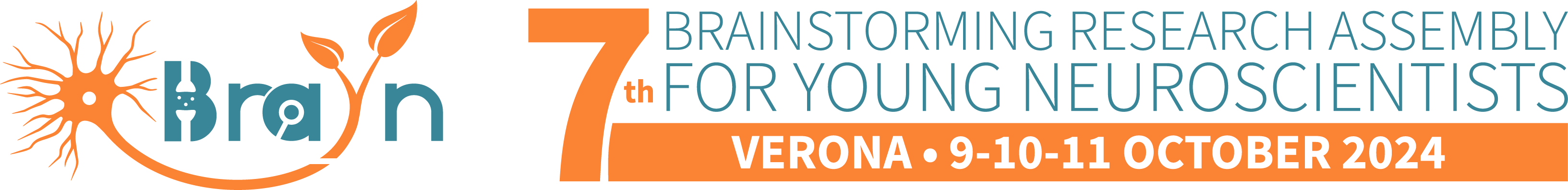Abstract Presentation Guidelines
SOON AVAILABLE
Abstract Presentation Guidelines
Welcome to the BraYn Conference abstract presentation page. Here you will find instructions on how to present your abstract effectively at the conference. Please ensure that you follow these guidelines carefully to ensure a smooth presentation experience. Here you will find guidelines to prepare the oral and poster presentations and the speed talk. To foster knowledge within the community, we have devised communicative elements aimed at creating connections among attendees during the conference, as listed below.
ORAL PRESENTATION
Your oral presentation should be concise, lasting no longer than 15 minutes, with 10 minutes for the presentation and an additional 3 minutes for questions. Please ensure that your presentation is impactful and engaging, keeping the audience’s attention throughout.
Here you can download the slide template for the presentation, to be completed with the following indication.
After the Intro slide (slide 1), to enhance knowledge within the BraYn community, we have decided to request a very brief bio from the presenting author to be included in Bio slide (slide 2). To avoid impacting presentation time, we suggest dedicating approximately 20 to 30 seconds to the Bio slide. The two slide 1 and the slide 2 should be organized as follow:
Slide 1: Presentation Title with Affiliation “intro slide”
- Title of Presentation;
- Authors&Affiliations (as a scientific article).
Slide 2: Bio slide
- Name and Surname, place of birth and place of work;
- Keywords (up to 3) that describe your scientific field;
- Position;
- Hobbies
- Photos (at least 1, possibly 2), one of you engaging in one of your hobbies and another you engaging in a different situation;
- A sentence that describe you (be creative).
Slide 3 to n:
• Data presentation.
POSTER PRESENTATION
The Poster Sessions will be three and they will take place on:
• Poster session 1 → October 9th
• Poster session 2 → October 10th
• Poster session 3 → October 11st
Poster Session
All presenting authors are kindly invited to hang up their posters at the beginning of the session and remove them as soon as the session finishes. We recommend to be present at their poster during the poster sessions. Please note that there is no printing service at the conference venue. Posters must be printed prior to the conference.
Poster Guidelines
The maximum acceptable size for a poster is 70×100 cm and should be in portrait format (vertical orientation). Please use a clear typeface, as the poster should be readable from a distance of 1-2 meters.
To enrich knowledge within the BraYn community, we have chosen to request a concise graphical bio from the presenting author, to be included in the upper right corner of your poster. Please adhere to the following guidelines:
- Name and Surname, place of birth and place of work;
- Keywords (up to 3) that describe your scientific field;
- Main achievements (description of 1000 characters)
- Photo of you.
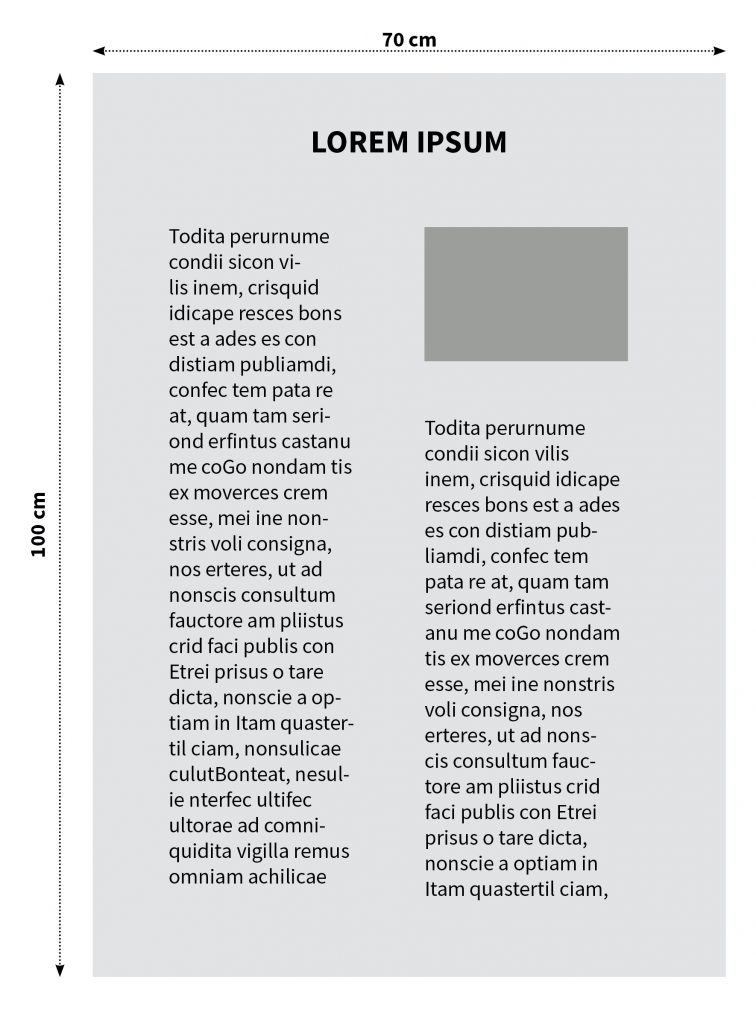
SPEED TALK (3 minutes)
To ensure efficient time management, please adhere to the following guidelines for your 3-minute speed talk.
Time Limit: Your presentation will be strictly limited to 3 minutes.
The presentation will be stopped in case of delays by the chairpersons.
To ensure efficient time management, please adhere to the following guidelines for your 3-minute speed talk. Here you can download the slide template for the speed talk, to be completed with the following indication.
Slide 1:
- Title of Presentation
- Affiliation
- Position
- Photo (optional)
- Poster Number Reference in the bottom right corner of the slide
Slide 2 to n:
- data presentation
Presentation Structure
Start with a concise introduction of yourself, including your name, affiliation, and position (slide 1). To avoid impacting presentation time, we suggest dedicating approximately 15 to 20 seconds. We recommend preparing the presentation according to these suggestions:
- Provide a brief overview of the topic of your presentation.
- Highlight the key points or findings of your research.
- Conclude with a summary or key takeaway message.
Practice your presentation to ensure that you can deliver your message effectively within the time limit of 3 minutes. Keep track of your time during the presentation to ensure that you stay within the 3-minute limit.